Remember a while ago when I sorta told you how to enable your email? Well I decided to do my own since many people are new and I think a lot of people dont use my links. (Even though I go to all the effort to highlight, copy, paste, link, etc etc, haha.)
Here ya go:
On your dashboard, edit your profile
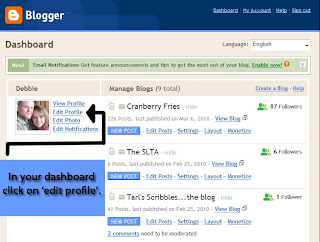
Just check the little box. Super simple. (If however you dont want to use the email you currently have set up, you can change it by scrolling down just four more lines. (As stated on the dashboard page, changing the email address there will NOT change the address you use to sign in.)
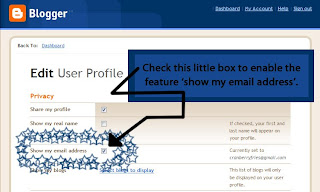
Don't let your hard work go to waste. Save it, Scotty!
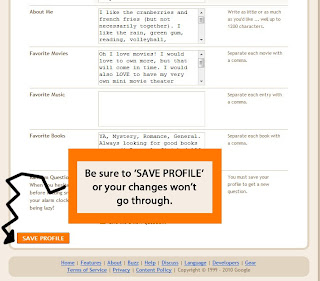
Wala. Now people can get in touch with you. (Super handy if you're entering contests or visiting new blogs.)
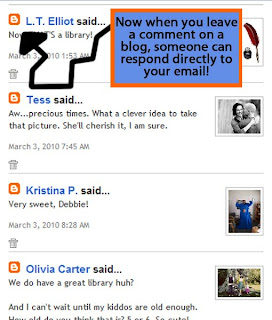
If you're wondering why I dont make it easy and just comment on my own comments it's because I haven't figured out the glitch yet to keep my name from appearing over there in my top commenters box.---->

11 comments:
This is the best tutorial for this I've seen!
That's why you don't leave comments. I was wondering since blogspot's comment feature is so nifty. I don't do it because people usually don't get my replies. I'm going to start doing it that way, though.
What? I'm only #10? I've got to step up my game. =P That's a pretty great tutorial and btw, thank you for always responding to my comments. You're awesome at that. I suck at it. =P
This is me, just padding my comment score. ;)
Yay! I went up to #9!
I've been trying to get people to do this, too. It makes life so much easier (until blogger gets with the system and does nested comments).
okay. i think i just figured this out, but i am still not entirely sure...
Enabling the email alerts also helps ya catch the spammers when they first post!
Thanks, I needed that. I should play around with mine more but I have a hard time just keeping it updated these days. Thanks to you I even got a picture put on.
Thanks for the tutorial. And I changed mine, so hopefully I will get an email sometime! :)
Thats cool. We vare going to change the set up too.
Post a Comment